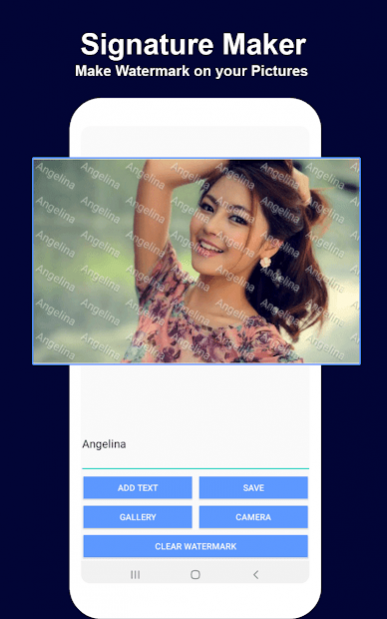Signature Maker: Digital Signature Creator Pro 1.0.2
Free Version
Publisher Description
Signature Maker: Digital Signature Creator Pro app allows you to create digital signature and create your own signatures manually for your identity in this modern world. stylish name signature maker app helps you to create different styles of signatures.
Signature maker application: electronic signatures
You can draw signature manually in this Signature Maker - Digital Signature Creator. If you want to avoid the misuse of your documents and photos, then this signature maker watermark app helps you to add watermark on your document pictures to avoid misuse of documents. You can Create digital signatures of your name and draw manual signature with the help of our Signature Maker - Digital Signature Creator. You can also change pen size and pen color in this electronice signature app. If you are looking for the best way to make signatures online, then install this electronic signature maker: draw signature manually app and do digital signatures or manual signatures easily.
signature maker watermark: electronic signature maker
It is the name to signature maker app, because when you just enter the name of anybody, our Signature Maker: Digital Signature Creator Pro will create signatures automatically with many different font styles. In this signature maker without background app, you can also change the font style for your signatures. This digital signature creator - signature maker to my name app helps you to create your identity on internet. How you can create your identity on internet? Every person’s identity is signature, so this signature maker to my name on photo will create your custom signatures and digital signatures.
Create handwritten signature: Create Digital signature using our Digital signature maker
This Signature Maker: Digital Signature Creator Pro is not only the handwritten signature maker; you can also create digital signatures in this signature app. Create your own signatures and do signatures on your every document photo. You can access all the features of app by without paying anything. This Digital signature creator app allows you to easily change text style, text colors, pen size, pen color and also create custom signature in this handwritten signature maker.
create digital signature app: electronic signature creator app
Easily Change background color and add picture to background to do your work in professional form by using this digital signature: create custom signature. This Digital signature creator app: electronic signature creator also has the feature of undo and redo to perform actions.
Features for this Signature Maker: Digital Signature Creator Pro
• You can create digital signature
• Best way to create digital signatures online
• You can change background colors for manual signatures
• Easily capture photos through camera and do your signatures on that
• You can also view your creations in this signature creator app
• You can also do manual signatures
• Easily choose photo through gallery and do signatures on that
• You may change writing style for manual signatures
• While doing signatures manually, you can also change pen color.
Working for this Signature Maker - Digital Signature Creator Pro
• Download and install this Signature Maker: Digital Signature Creator Pro.
• Open this Signature Maker: Digital Signature Creator Pro.
• To create manual signatures, click on manual signature button.
• To create digital signature, press digital signature button and create digital signatures.
• To add watermark on pictures, press watermark button.
• To check your creations, click on my creation button and check your creations.
Privacy policy for this Signature Maker: Digital Signature Creator Pro
This Signature Maker: Digital Signature Creator Pro App is 100% safe & secure application because it will not take your any personal information like photos, videos, contacts, microphone, messages etc.
About Signature Maker: Digital Signature Creator Pro
Signature Maker: Digital Signature Creator Pro is a free app for Android published in the PIMS & Calendars list of apps, part of Business.
The company that develops Signature Maker: Digital Signature Creator Pro is Centrino Tech. The latest version released by its developer is 1.0.2.
To install Signature Maker: Digital Signature Creator Pro on your Android device, just click the green Continue To App button above to start the installation process. The app is listed on our website since 2021-08-05 and was downloaded 14 times. We have already checked if the download link is safe, however for your own protection we recommend that you scan the downloaded app with your antivirus. Your antivirus may detect the Signature Maker: Digital Signature Creator Pro as malware as malware if the download link to com.signaturemaker.digitalsignaturecreator.free.app is broken.
How to install Signature Maker: Digital Signature Creator Pro on your Android device:
- Click on the Continue To App button on our website. This will redirect you to Google Play.
- Once the Signature Maker: Digital Signature Creator Pro is shown in the Google Play listing of your Android device, you can start its download and installation. Tap on the Install button located below the search bar and to the right of the app icon.
- A pop-up window with the permissions required by Signature Maker: Digital Signature Creator Pro will be shown. Click on Accept to continue the process.
- Signature Maker: Digital Signature Creator Pro will be downloaded onto your device, displaying a progress. Once the download completes, the installation will start and you'll get a notification after the installation is finished.